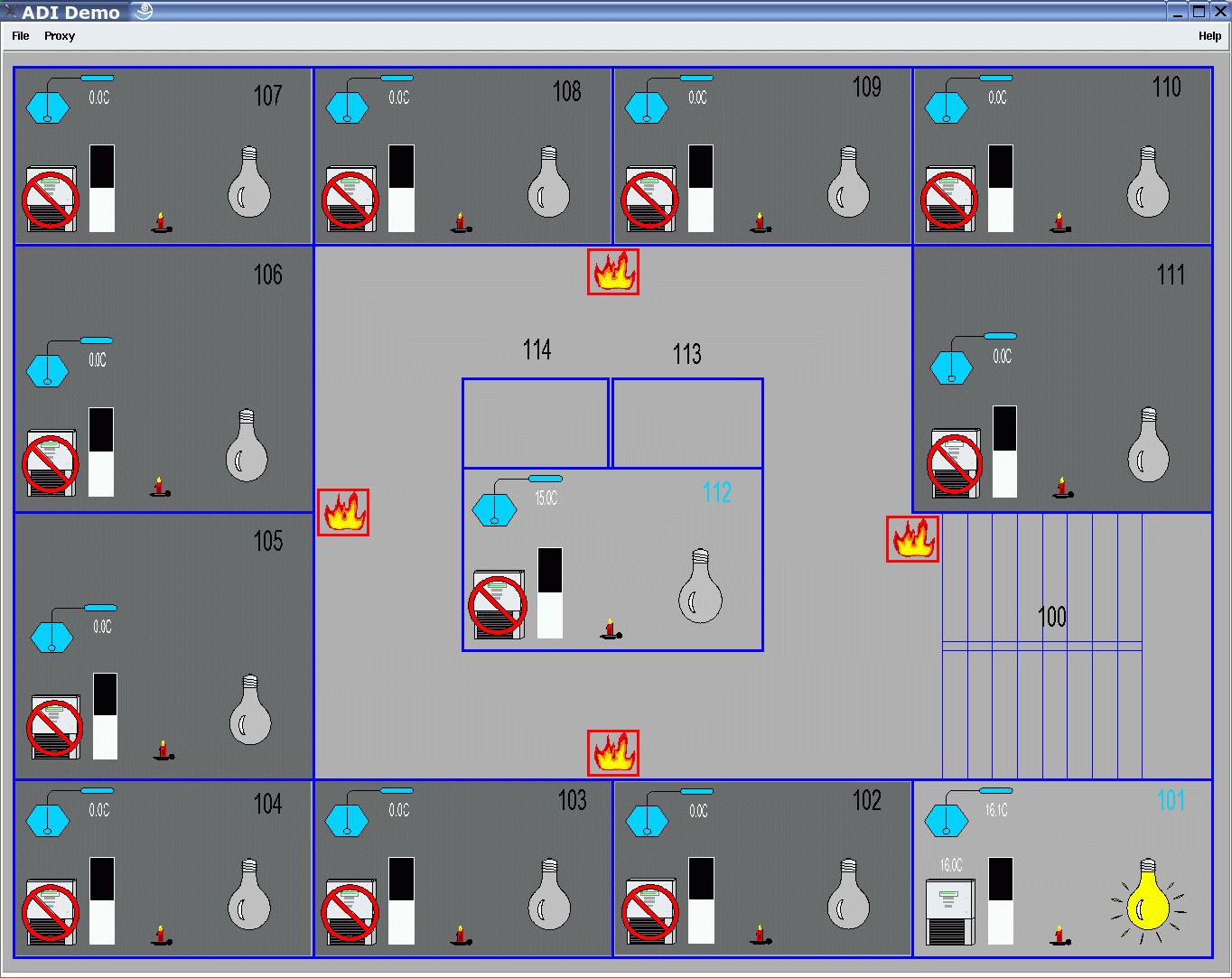| Examples All of the
examples below will show you how to read or write data contained in the
Actual Data Image (ADI) data cells on the GDS. Some of the actual
values can be changed by entering the guest login (Enter guest as Username and Password) and navigating to the location where the data cell resides. Personalized Data This example
combines data from various sources; it provides an overview about
specific items a person might be interested in. This demo was created
with the Personal View Builder (PVB). The background was designed with
a graphics tool, and has been stored as a GIF. The data cells have been
placed on top of it. Effort: minimal. This application can be viewed
from the desktop and a mobile phone. By using the PVB you can view data
cells you are interested in.
On the desktop, a Java module, JRE is required to launch the viewer (Download JRE). On the mobile phone you simply have to install the Viewer. More
Real Time Dynamic GIS Mapping: Location-Based Service Using Google Maps Any type of search can be used on GDS, and stored POIs - even with
HTML This HTML page references GDS URLs or data cells, so that the latest value is always displayed. In addition, each value (which is in fact the URL) can be copied into a spreadsheet. HTML pages that include GDS URLs can also be automatically generated by a content management system (CMS). RSS Feed Facility Management for Desktop and Smart phone
Seat plan 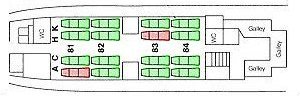 |